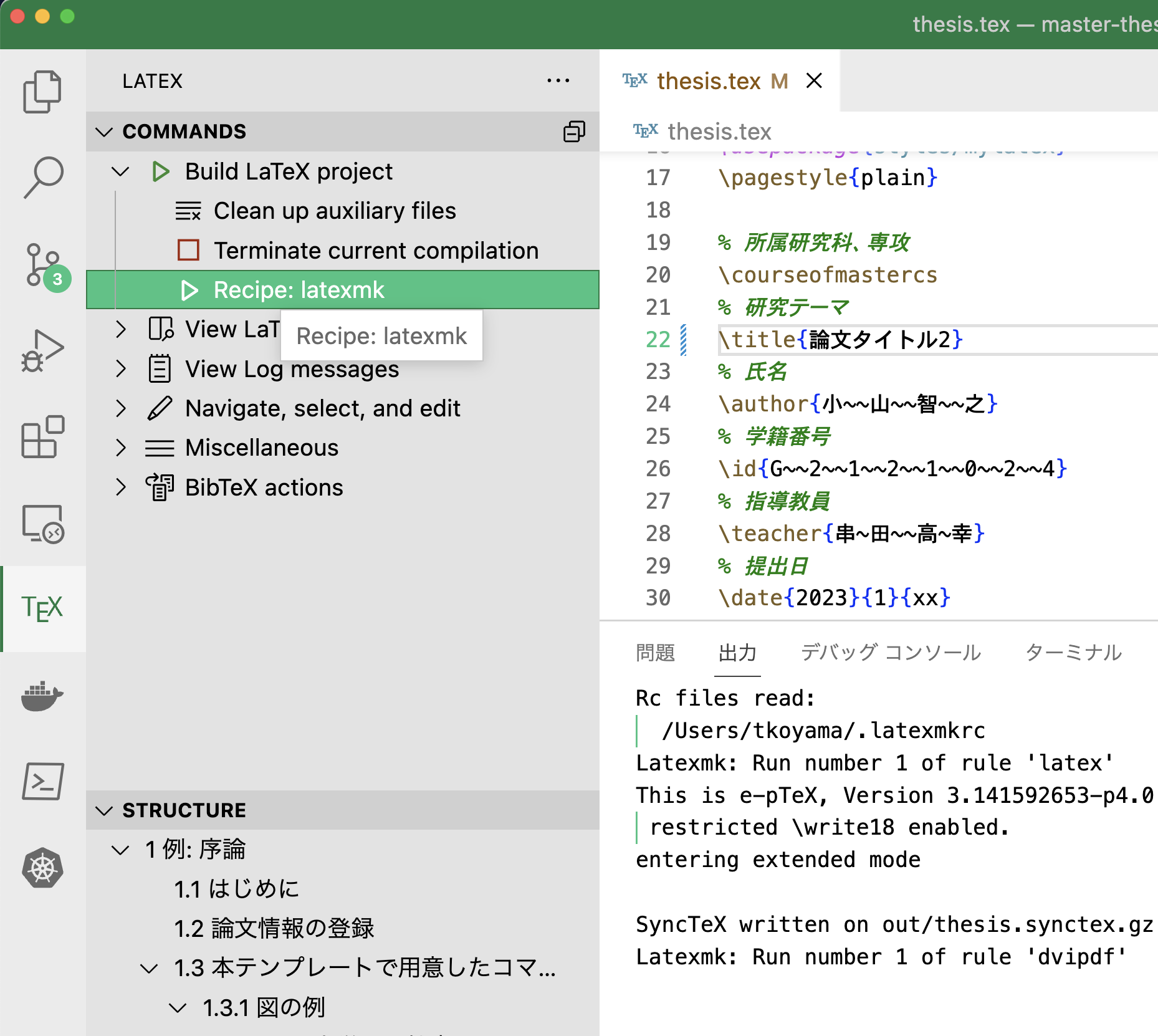M1 MacとVSCodeでLaTeX環境を構築
以下の記事を参考にインストールする.
ダウンロード
curl -L -o install-tl-unx.tar.gz https://mirror.ctan.org/systems/texlive/tlnet/install-tl-unx.tar.gz
展開
tar xvzf install-tl-unx.tar.gz
インストール
sudo mkdir /usr/local/texlive
sudo ./install-tl-20221221/install-tl --no-gui --repository http://ftp.jaist.ac.jp/pub/CTAN/systems/texlive/tlnet/
インストール実行
======================> TeX Live installation procedure <=====================
======> Letters/digits in <angle brackets> indicate <=======
======> menu items for actions or customizations <=======
= help> https://tug.org/texlive/doc/install-tl.html <=======
Detected platform: MacOSX current (10.14-) on ARM/x86_64
<B> set binary platforms: 1 out of 16
<S> set installation scheme: scheme-custom
<C> set installation collections:
40 collections out of 41, disk space required: 7143 MB
<D> set directories:
TEXDIR (the main TeX directory):
/usr/local/texlive/2021
TEXMFLOCAL (directory for site-wide local files):
/usr/local/texlive/texmf-local
TEXMFSYSVAR (directory for variable and automatically generated data):
/usr/local/texlive/2021/texmf-var
TEXMFSYSCONFIG (directory for local config):
/usr/local/texlive/2021/texmf-config
TEXMFVAR (personal directory for variable and automatically generated data):
~/Library/texlive/2021/texmf-var
TEXMFCONFIG (personal directory for local config):
~/Library/texlive/2021/texmf-config
TEXMFHOME (directory for user-specific files):
~/Library/texmf
<O> options:
[ ] use letter size instead of A4 by default
[X] allow execution of restricted list of programs via \write18
[X] create all format files
[X] install macro/font doc tree
[X] install macro/font source tree
[ ] create symlinks to standard directories
<V> set up for portable installation
Actions:
<I> start installation to hard disk
<P> save installation profile to 'texlive.profile' and exit
<Q> quit
Enter command: I
しばらくまつ.
パスを通す(以下を .zshrcや.bashrcにかく)
export PATH="${PATH}:/usr/local/texlive/2022/bin/universal-darwin"
VSCodeの設定
以下の記事を参考にVSCodeの設定を行う.
VSCode で最高の LaTeX 環境を作る - Qiita
.latexmkをホームディレクトリの直下につくる.
touch ~/.latexmkrc
記事と同一の .latexmkrcをつくる.
Visual Studio CodeにLaTeX Workshopをインストールする.
プロジェクトの直下に .vscode/settings.json をつくる.
内容は記事の内容と同一にする.
ビルド
VSCodeでビルドしたいtexファイルを開いた状態で,LaTeX拡張を開きRecipe: latexmkを選ぶ.すると,out/の直下にPDFファイルが作成される.