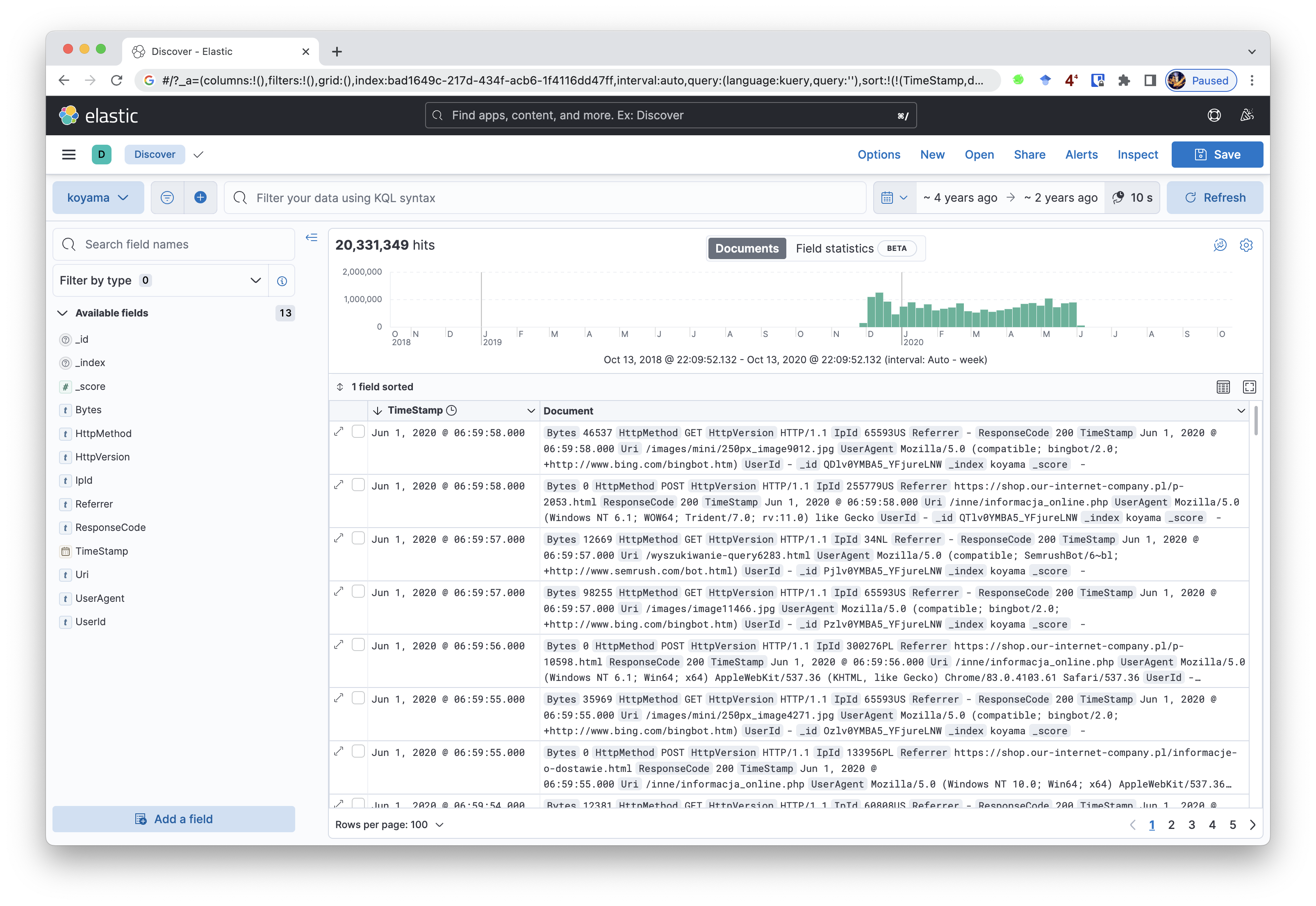Elasticsearchにeclogを追加
https://www.elastic.co/guide/en/elasticsearch/reference/current/install-elasticsearch.html
必要に応じて/etc/elasticsearch/elasticsaerch.ymlに以下を追加した.
ingest.geoip.downloader.enabled: false # disable geoip download
xpack.security.enabled: false # disable security plugin
cluster.routing.allocation.disk.threshold_enabled: false # disable storage capacity check
必要に応じて /etc/kibana/kibana.yml を以下に編集した.
server.host: "0.0.0.0"
elasticsearch.hosts: ["http://localhost:9200"]
ハーバード大学のeclogをダウンロードしてeclog.csvとして保存する.
https://dataverse.harvard.edu/dataverse/eclog
30万行ごとにsplitコマンドでログを分割する.
split -l 300000 eclog.csv
Fluentdをインストールする.
https://docs.fluentd.org/installation
Fluentdの設定ファイル /etc/td-agent.conf を作成する.
<source>
@type tail
path /home/ono/eclog/*.log
# path /home/ono/eclog/xem.log
pos_file /tmp/ono.pos
tag nginx.access
<parse>
@type tsv
keys IpId,UserId,TimeStamp,HttpMethod,Uri,HttpVersion,ResponseCode,Bytes,Referrer,UserAgent
</parse>
</source>
<match nginx.access>
# @type stdout
@type elasticsearch
host localhost
port 9200
index_name koyama
</match>
Fluentdを起動する.
sudo systemctl restart td-agent
以下の convert.py を使い,CSV形式のログ・ファイルから,タイムスタンプの形式を変更したTSV形式のログファイルを生成する.
import csv
import datetime
import glob
def convert_utc(log_file):
log_buffer = []
# IpId,UserId,TimeStamp,HttpMethod,Uri,HttpVersion,ResponseCode,Bytes,Referrer,UserAgent
with open(log_file) as f:
reader = csv.reader(f)
for data in reader:
try:
raw_time_stamp = int(data[2])
delta = datetime.timedelta(microseconds=raw_time_stamp // 10)
base = datetime.datetime(year=1, month=1, day=1, tzinfo=datetime.timezone.utc)
t = base + delta
data[2] = t.strftime("%Y/%m/%d %H:%M:%S")
tsv = "\t".join(data)
log_buffer.append(tsv + "\n")
# print(log_buffer)
# break
except Exception as e:
print(e)
print(data)
continue
with open(log_file + ".log", mode="w") as f:
f.writelines(log_buffer)
file_list = glob.glob("x??")
# print(file_list)
for file_name in file_list:
convert_utc(file_name)
生成されたファイル一覧の例
xaf.log xam.log xat.log xba.log
生成されたファイルの中身の例(TSV形式)
8153PL - 2019/12/05 22:06:27 GET /images/mini/100px_image5802.jpg HTTP/1.1 200 10450 https://shop.our-internet-company.pl/ Mozilla/5.0 (Windows NT 6.1; Win64; x64; rv:70.0) Gecko/20100101 Firefox/70.0
8153PL - 2019/12/05 22:06:28 GET /images/mini/100px_image1498.jpg HTTP/1.1 200 12378 https://shop.our-internet-company.pl/ Mozilla/5.0 (Windows NT 6.1; Win64; x64; rv:70.0) Gecko/20100101 Firefox/70.0
Kibanaにアクセスする.Kibana Index Patternの設定を行うと以下が表示される.